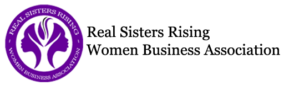Update Your Profile
Update Your Profile: Hover over the “Members Account” tab in the top menu, then click on “Your Profile” to update any information about your business you would like to add, including a brief bio and a profile picture. You can also access your profile by clicking “Update/Edit Profile” on the right side of the screen, under “Quick Links”. What to add: “Let others know more about your background and interests by updating your profile.”… Membership Required You must be a member to access this content. View Membership Levels Already a member? Log in here...